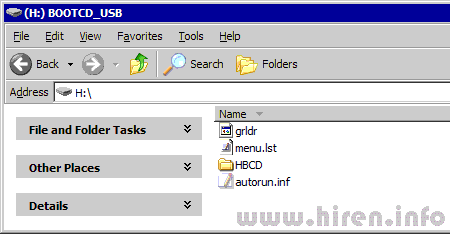[root@fedora ~]# du -s
[root@fedora ~]# du -sh
[root@fedora ~]# du -sh *
[root@fedora ~]# du -ch *.txt
-a, --all write counts for all files, not just directories
--apparent-size print apparent sizes, rather than disk usage; although the apparent size is usually smaller, it may be larger due to holes in (`sparse') files, internal fragmentation, indirect blocks, and the like
-B, --block-size=SIZE use SIZE-byte blocks
-b, --bytes equivalent to `--apparent-size --block-size=1'
-c, --total produce a grand total
-D, --dereference-args dereference FILEs that are symbolic links
-H like --si, but also evokes a warning; will soon change to be equivalent to --dereference-args (-D)
-h, --human-readable print sizes in human readable format (e.g., 1K 234M 2G)
--si like -h, but use powers of 1000 not 1024
-k like --block-size=1K
-l, --count-links count sizes many times if hard linked
-L, --dereference dereference all symbolic links
-P, --no-dereference don't follow any symbolic links (this is the default)
-0, --null end each output line with 0 byte rather than newline
-S, --separate-dirs do not include size of subdirectories
-s, --summarize display only a total for each argument
-x, --one-file-system skip directories on different filesystems
-X FILE, --exclude-from=FILE Exclude files that match any pattern in FILE.
--exclude=PATTERN Exclude files that match PATTERN.
--max-depth=N print the total for a directory (or file, with --all) only if it is N or fewer levels below the command line argument; --max-depth=0 is the same as --summarize
--help display this help and exit
--version output version information and exit
NAME
du - estimate file space usage
Usage: du [OPTION]... [FILE]...
Summarize disk usage of each FILE, recursively for directories.
More information on du command:
# info du
# man du
# du --help